
We continue our updates and improvements based on your recent suggestions. This time, we have enhanced some interface options as well as Personal Feeds functionality. Please enjoy!
Pagination has been added to the bottom of all RSS Ground lists (tables).
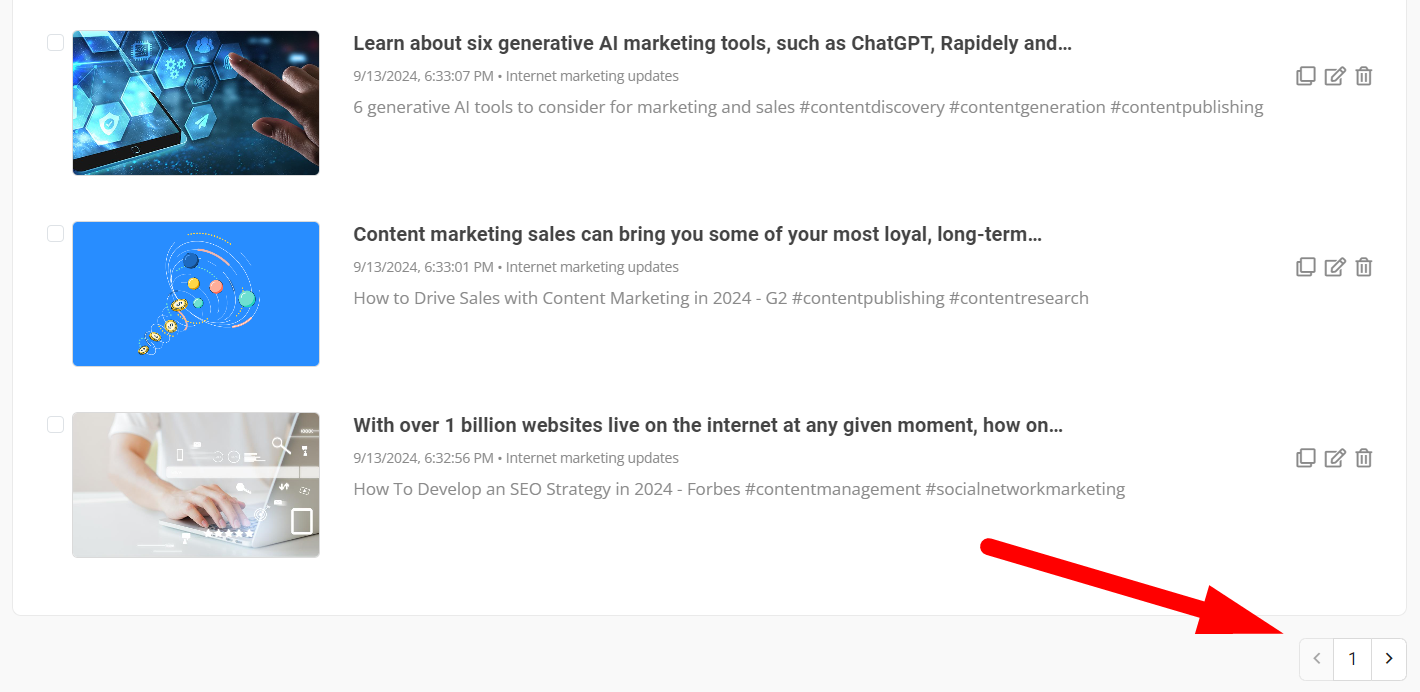
We have also added an “attention seeker” bouncing effect for the Filters icon. It will make sure you don’t forget that filters are “ON” in your table as filters do not reset unless you do it manually.
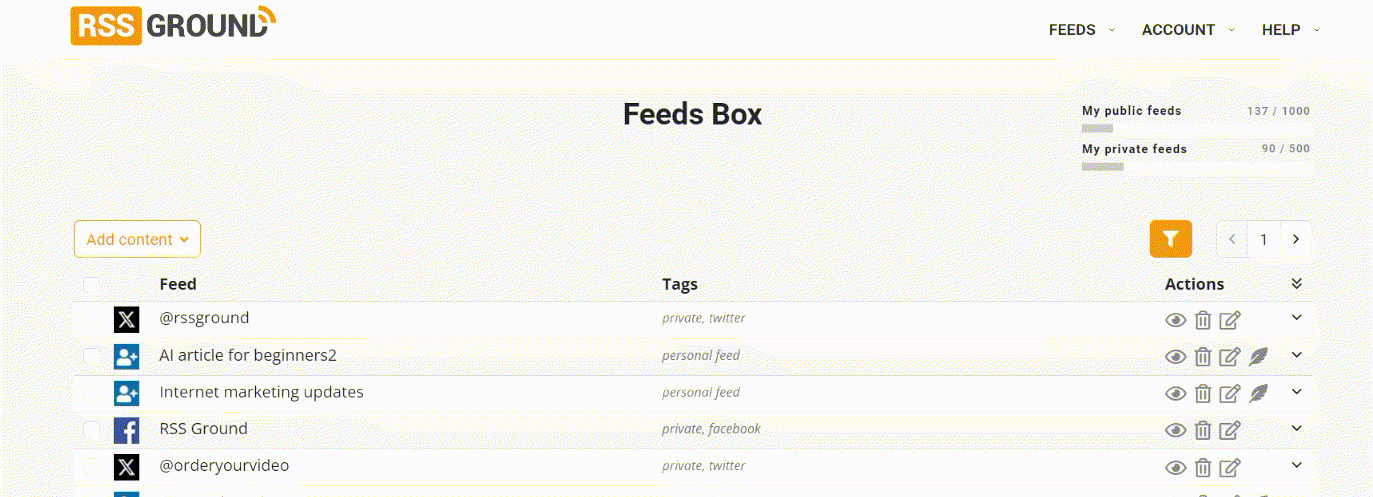
While previewing feeds in your Feeds Box now you can copy any item to one of your personal feeds with a draft status. Here is how it’s done:
Click on Preview in Feeds Box, then click on Copy icon and select the checkmark Save as draft.
This will allow you to review or edit this item later and get it ready for further use.
Also, notifications now appear in the upper right corner.
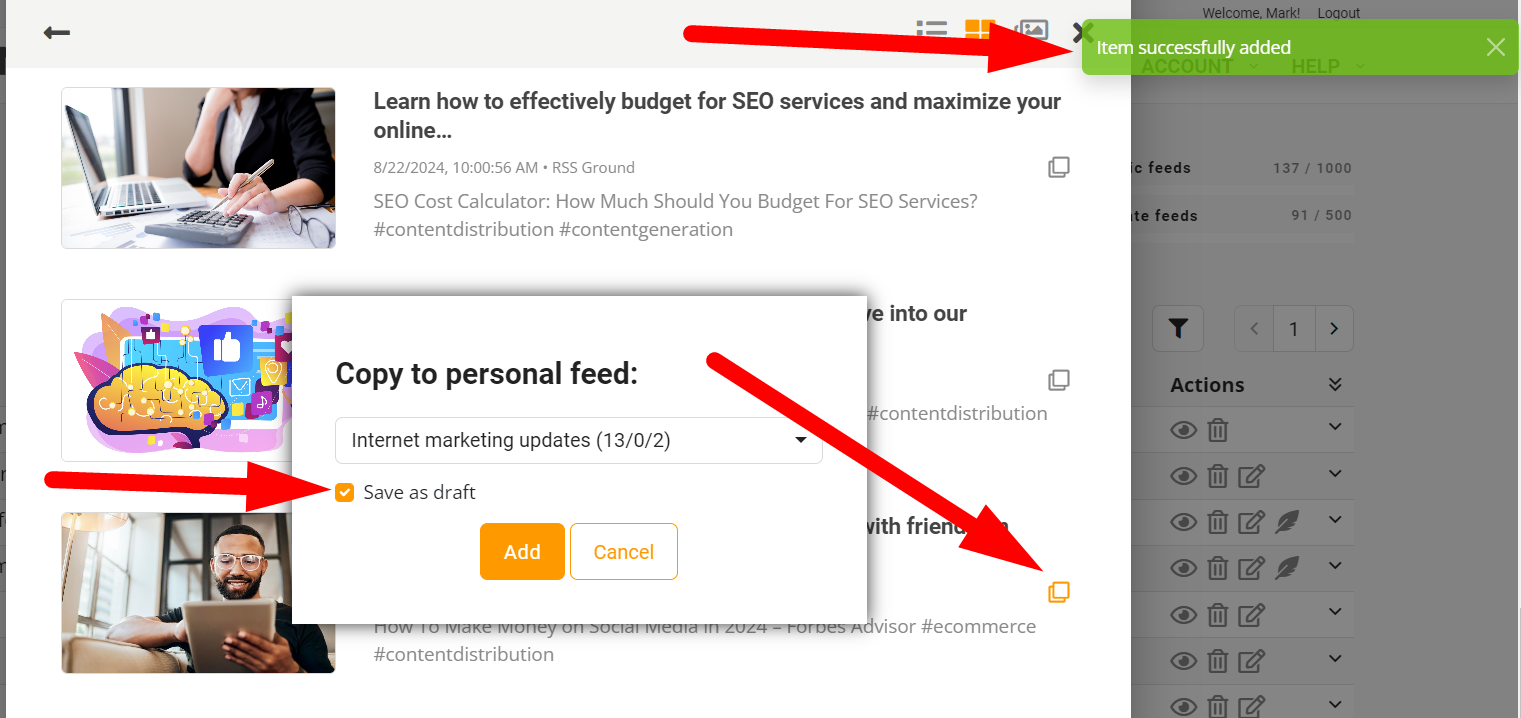
In the Personal Feeds editor, you are now able to perfome more bulk actions with your feed’s items.
Now you can:
- Change status for the selected items to Draft / Active / Scheduled
- Copy selected items and save them to another personal feed (selected items will stay in the edited personal feed)
- Move selected items to another personal feed (selected will be removed from the edited feed)
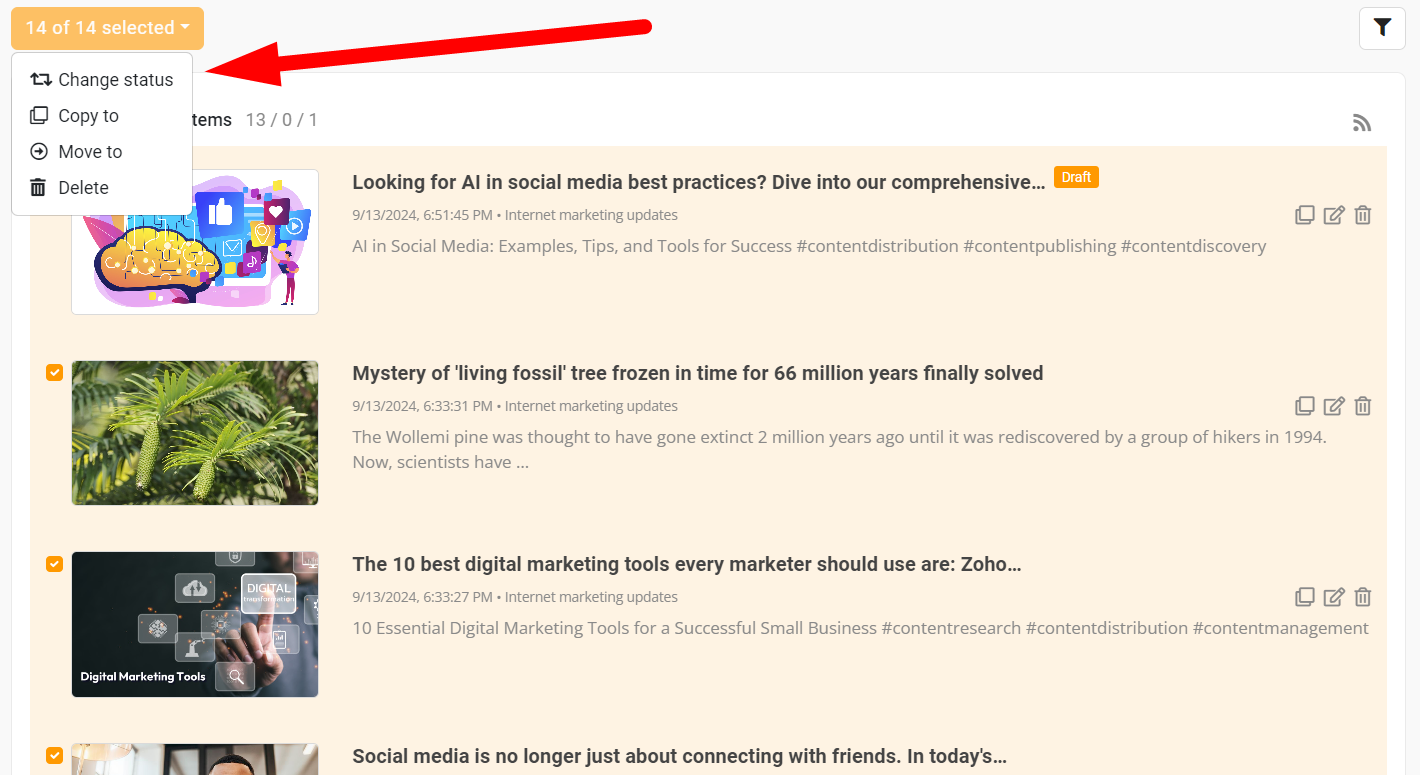
Finally, we have fixed the bug with YouTube videos preview when magazine style is used in the Personal Feeds editor. You can now play them right in the magazine style mode.

What is coming up in the next update:
- Updated AI models for personal feeds;
- Hashtags / Categories for personal items, ability to generate them with AI;
- Ability to add Author to personal items;
- Updated trigger and action fields in integration platforms (IFTTT, Zapier and Pabbly Connect) based on these new updates in personal feeds.
Enjoy our content tools as we continue to improve RSS Ground for you!
Read more about Personal Feeds
Read more about Feeds Box


















