
Lately, we’ve noticed an increased number of reports indicating issues with Blogger posting campaigns, where the error message “(403) We’re sorry, but one or more limits for the requested action have been exceeded” is displayed.
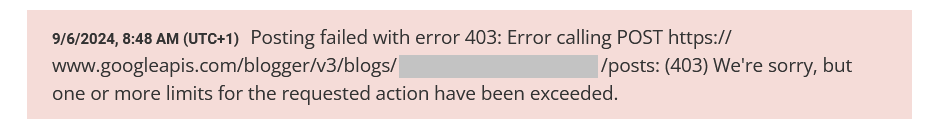
To make it easier for you, in Blogger Poster we use our own Google Cloud app to make posts to Blogger on your behalf. The same app is shared among all of our users. Apparently, the app started facing Google-imposed rate limits for posting to Google Blogger blogs.
As our user base and the volume of posting campaigns continue to grow, the frequency of requests to Google’s platform naturally increases. Consequently, there are moments when our application hits these rate limits.
To enhance the reliability of your posting campaigns, we have now integrated the option to use custom Google Blogger apps, each with its own set of limits. If you are a volume Blogger poster, have a lot of posting campaigns with frequent posting you should create and use your own apps. By creating and using your own apps in Blogger poster you can be guaranteed much smoother posting experience.
To set up your Google Blogger app, we’ve prepared a comprehensive step-by-step guide. Please follow the link below:
HOW TO CREATE GOOGLE BLOGGER APP
Please make sure you complete all the necessary steps and have your app published before incorporating it into your Blogger posting campaigns:
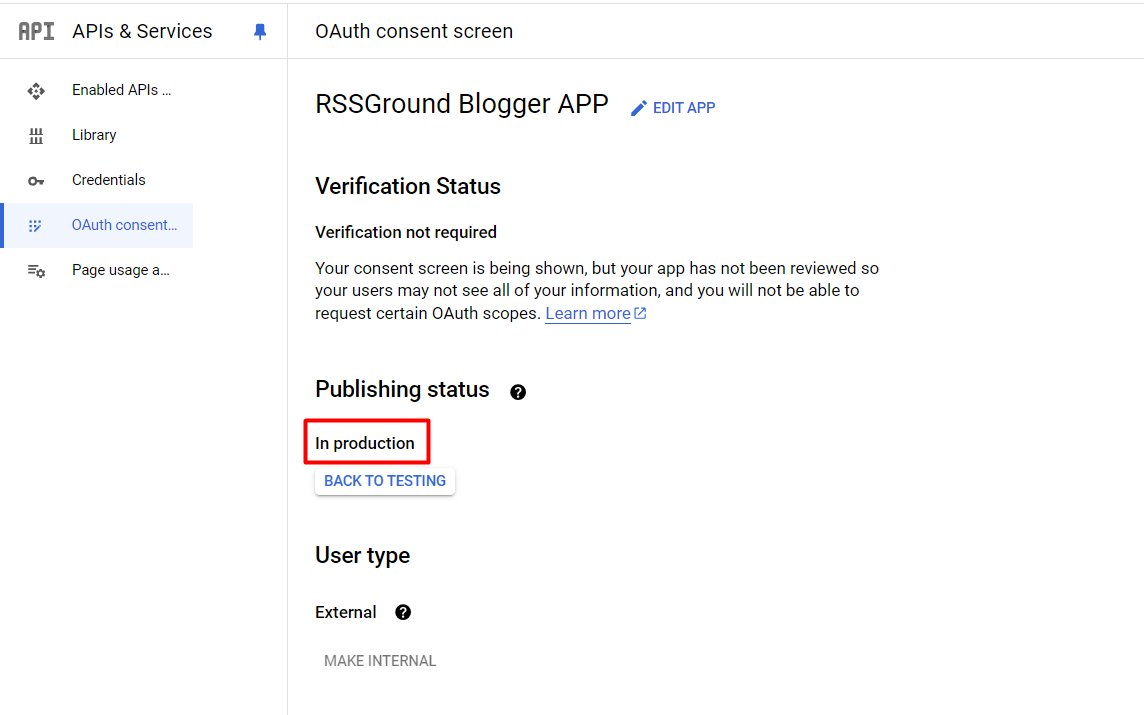
Upon creating your app, you will receive the Client ID and Client Secret keys, which are crucial for setting up your Blogger posting campaigns:
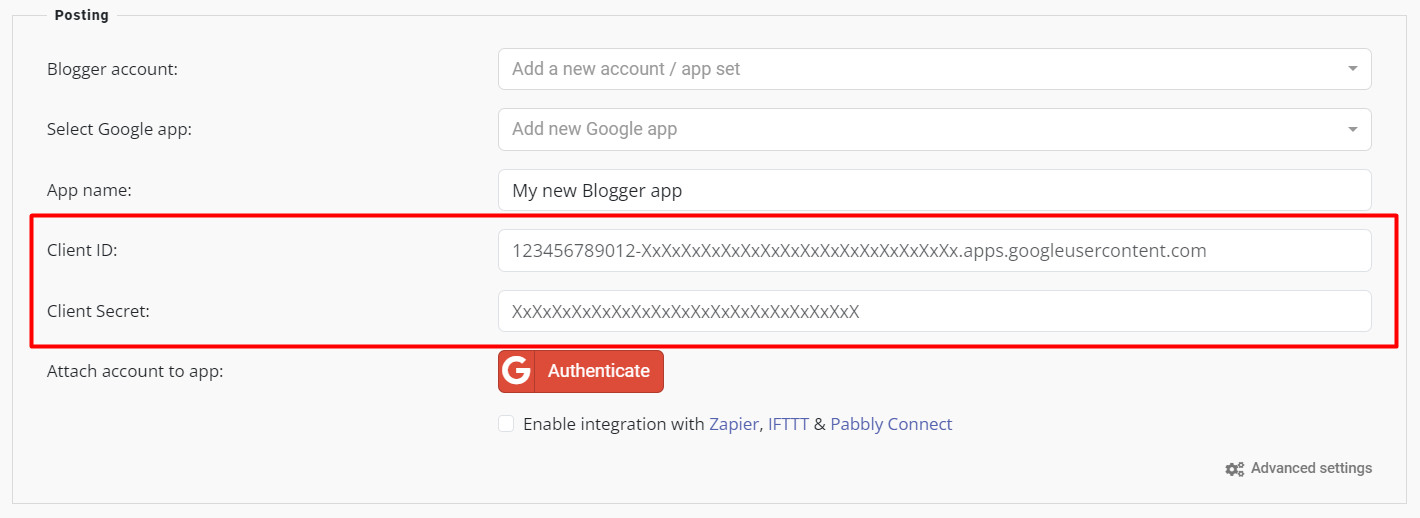
For further instructions on implementing your own Blogger app within your campaigns, please refer to the ‘Posting’ section in the Google Blogger manual. The link is below:
Should you prefer not to use a custom app, our default app remains available for your convenience. Rest assured, your existing posting campaigns will continue to operate seamlessly without requiring any modifications.


















