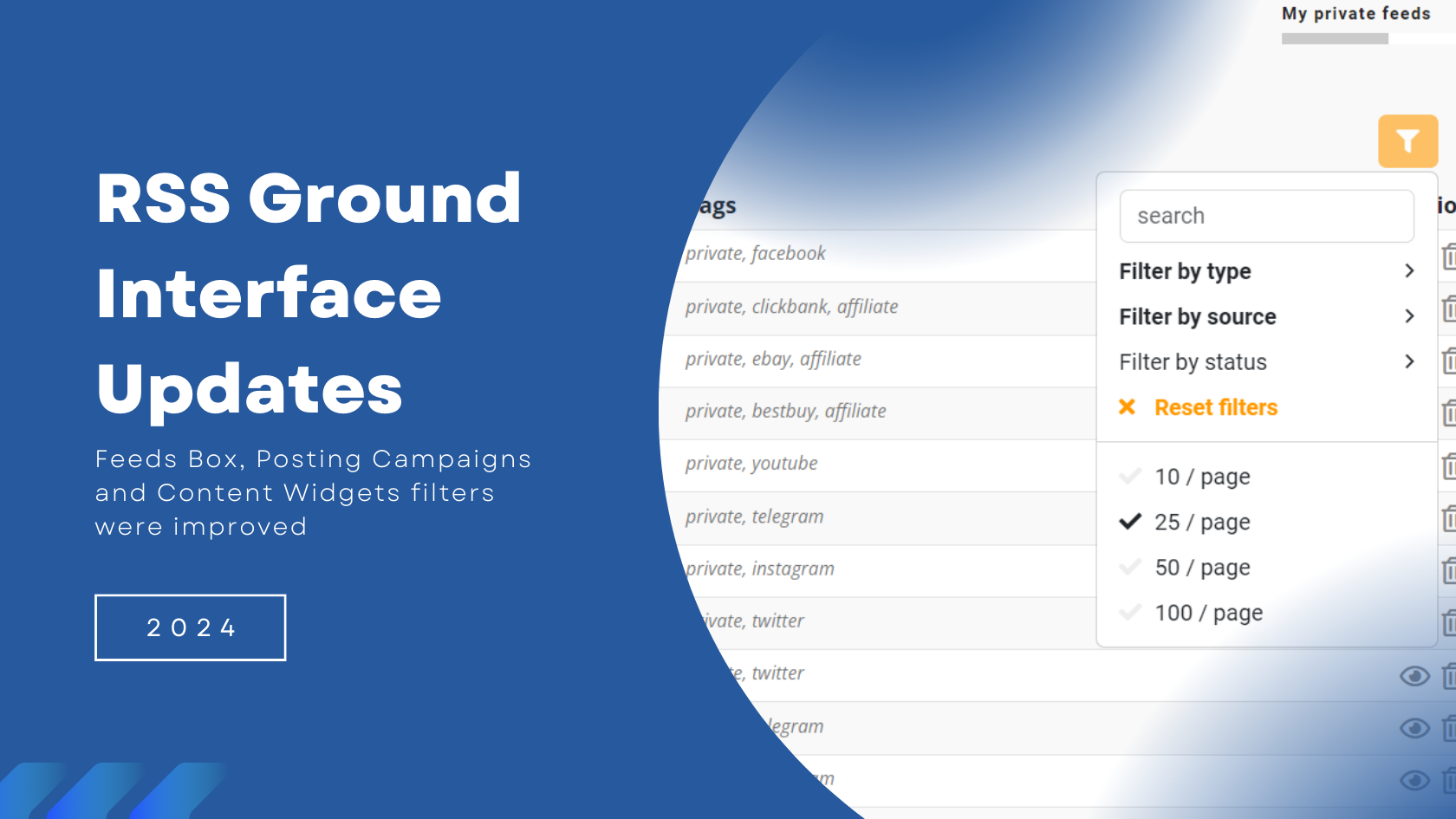
We are glad to introduce some interface updates and improvements.
In the Feeds Box you can now see a new Filter icon.
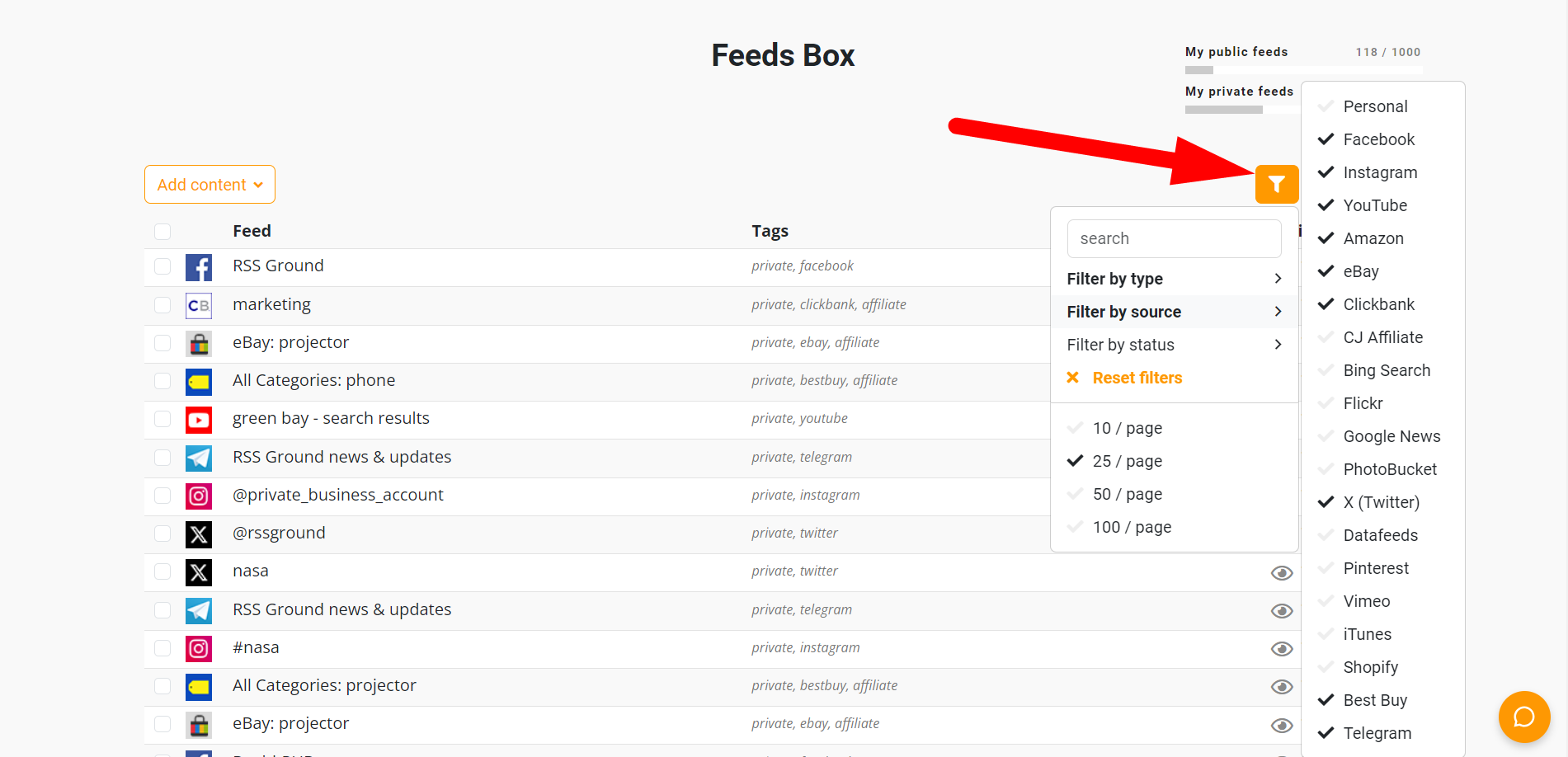
Click to filter your content feeds by type, source and status and to use search option. You can also change the number of feeds per page.
We have also added the Reset filters option for your convenience.
Use the Add content button to generate more content feeds.
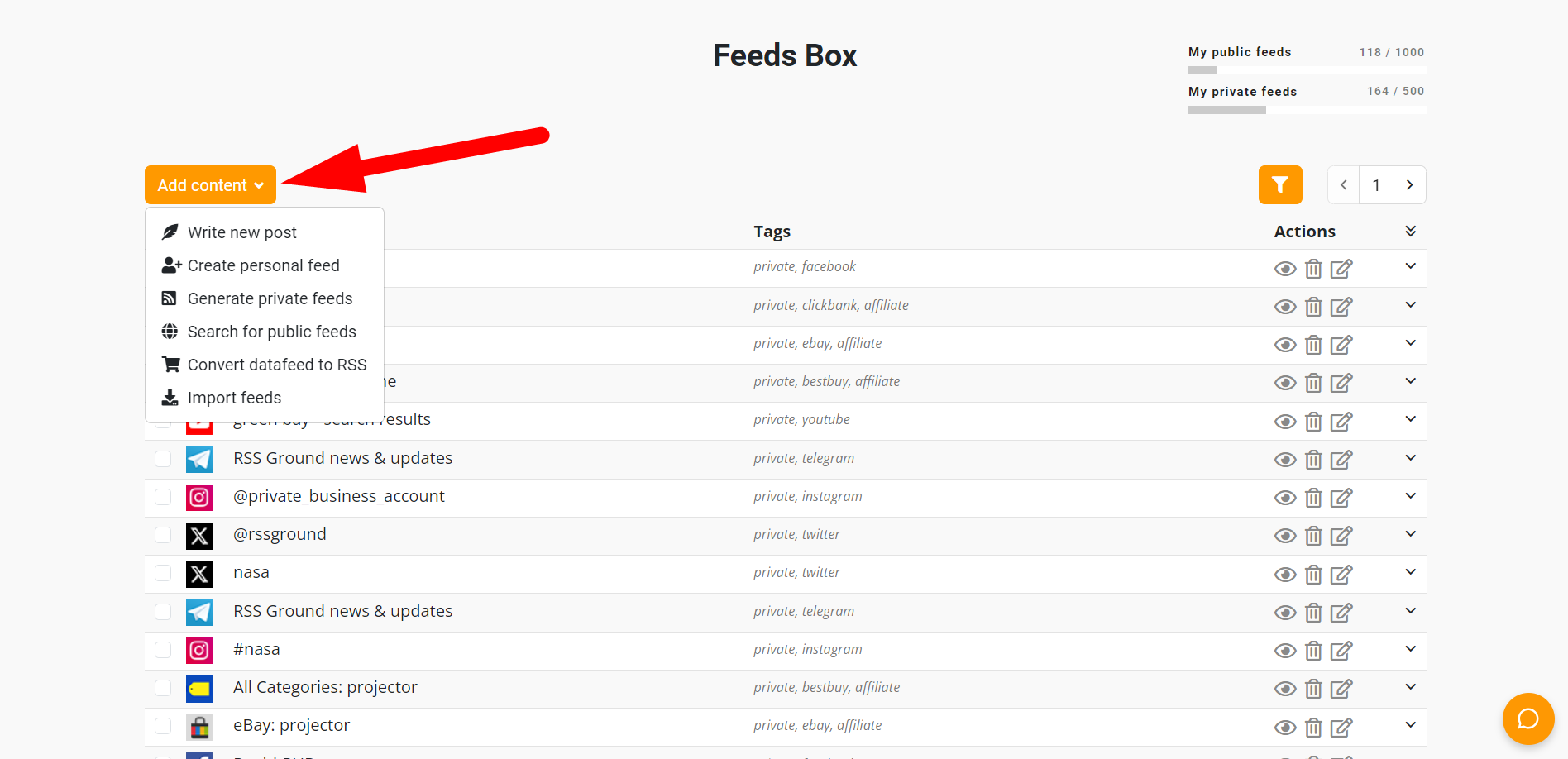
For further actions with your content feeds, select needed feeds from the list and use the Selected option. Please note, that only feeds on a current page can be selected for further processing. You can play with filters and feeds per page options to get all you necessary feeds on the same page.
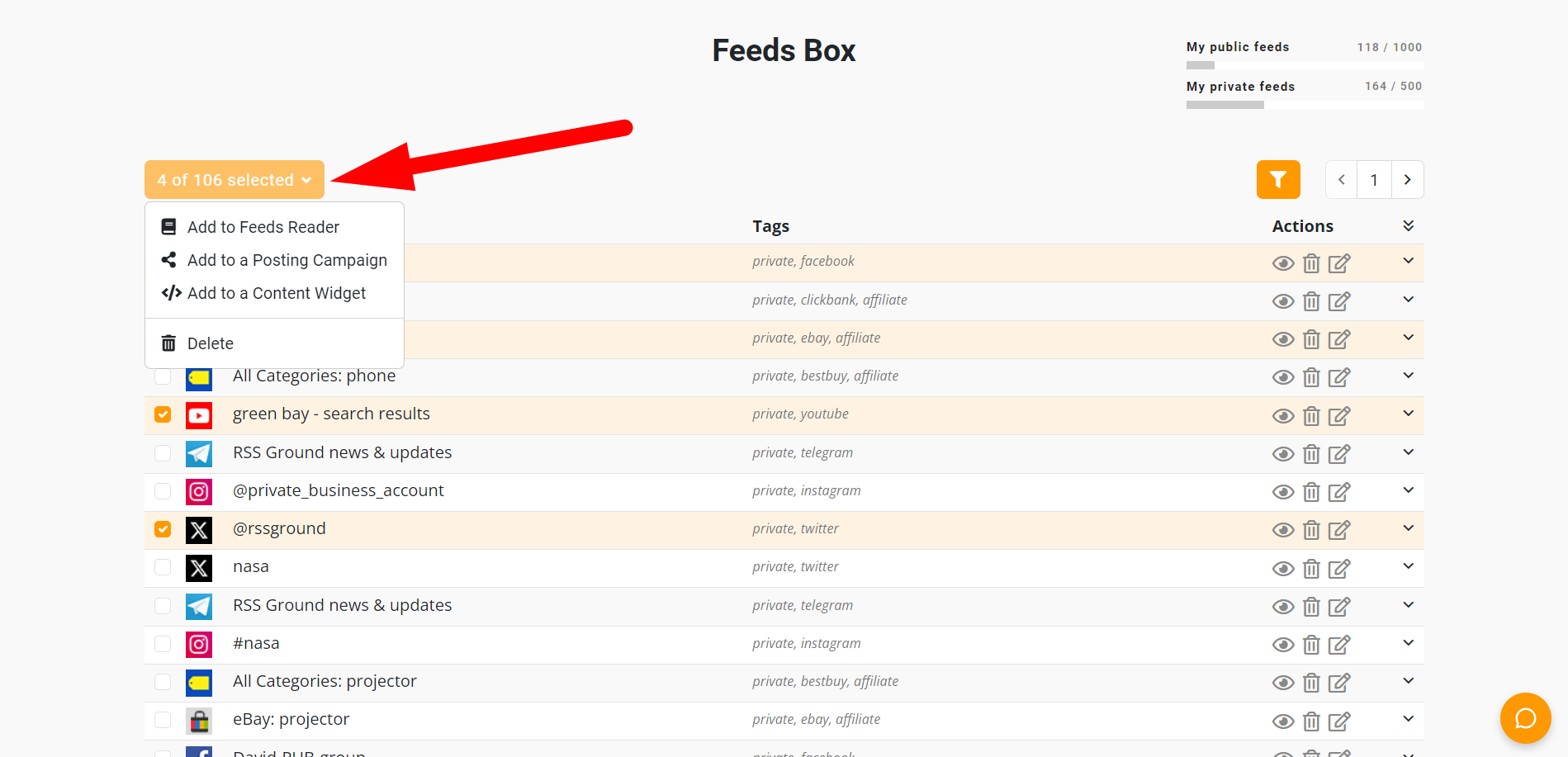
Pay attention, the bar with filters and action buttons is now sticky. You can scroll down the list of your content feeds still having the needed options at your fingertips!
Similar update was added to the Posting Campaigns and Content Widgets sections. Pagination controls were also moved to the right side of the sticky bar.
Hope this will improve your user experience with managing your RSS Ground assets!


















