New Content widgets manager
We have updated content widgets manager and those who actively use them can now enjoy it’s new design and functionality. See this user guide on how to manage content widgets.
Content widget is a self-updating content block placed to any spot of your webpage. It will display all latest information from specified content feeds and can be configured to match your webpage design and layout. Read more
Those who don’t use content widgets can pay your attention to this advanced tool. Read more about creating content widgets.
YouTube channel feeds
YouTube video feeds are one of the most popular content sources in our service. You can generate YouTube feeds based on your list of keywords.
But did you know that you could also generate a self-updating YouTube RSS feed for any YouTube channel.
Read more about YouTube feeds.
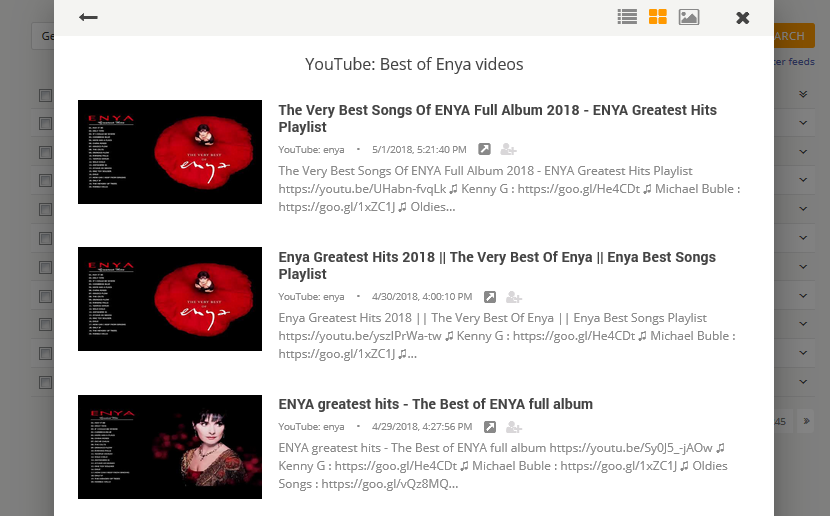
Social login Update
If you’ve had any problems using social logins in our service recently, please try again. We have upgraded our social login functionality and now everything should work smoothly.
We support four major social networks: Facebook, Google, Twitter and LinkedIn.
As long as you use the same email in all of your social networks you can use any of them to login to your RSS Ground account.
Forgot password option
Together with social login option we have fixed Forgot Password option. If you login to our service with email and password we recommend changing your password every once in awhile.
Read how to change password
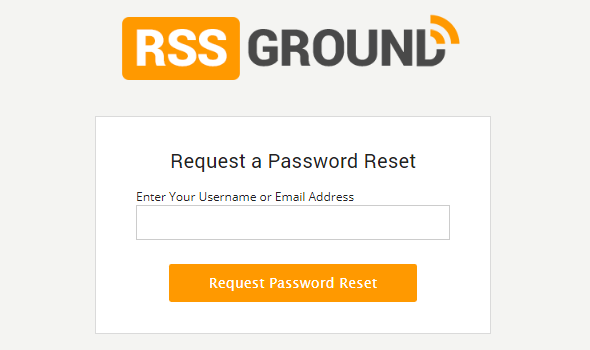
User Profile Page Update
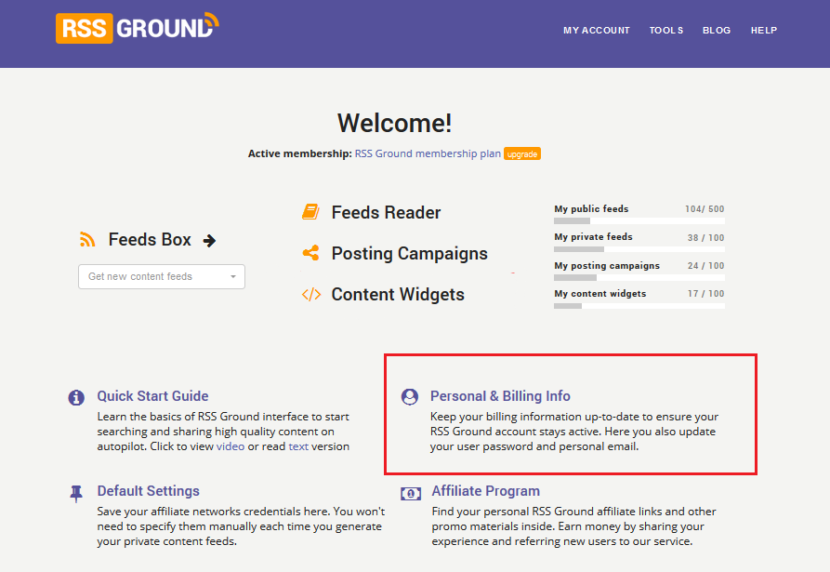
Some of recently registered users noticed that they were missing their first and last name in user profile. That was a problem on our end and it was fixed. Now you can update your user profile and add missing information. Sorry for inconveniences.
Read how to update user profile.
Please enjoy!
Only with your suggestions and ideas we can keep improving RSS Ground and making it more powerful and efficient. Don’t hesitate to contact our support team with any feedback. We are always here to help and assist.




















