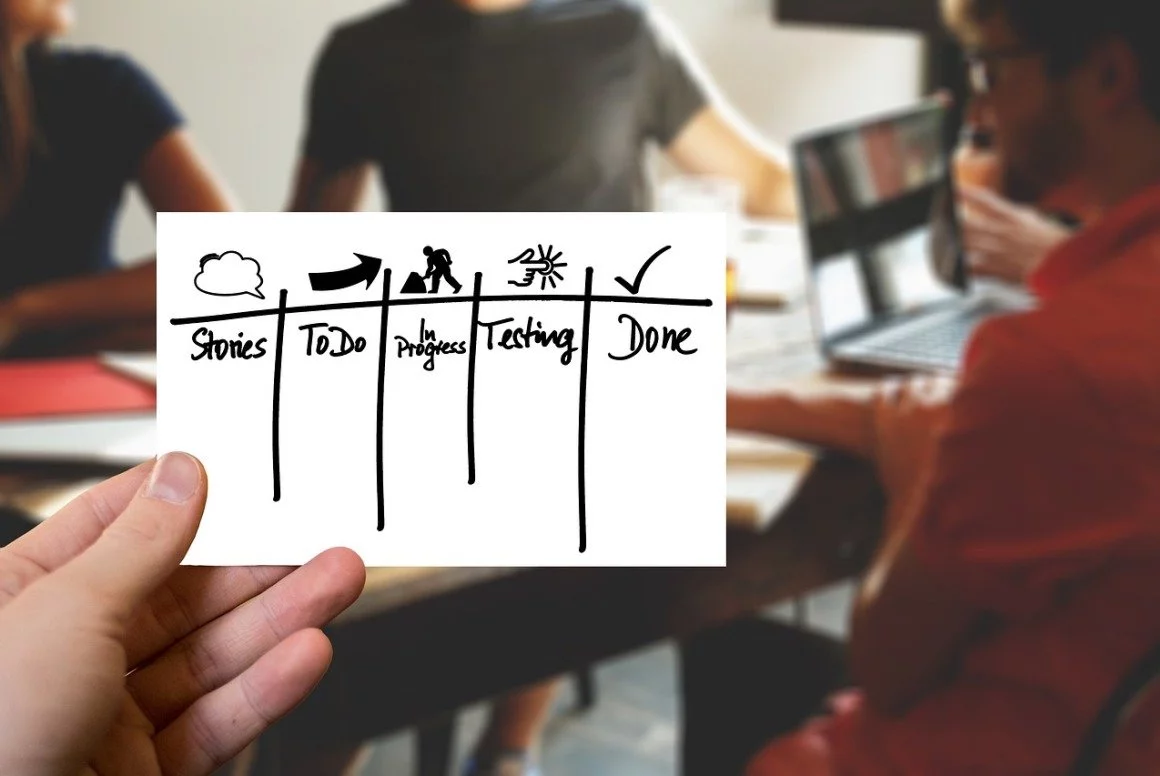
In July, we have prepared a list of updates that will help you manage your automated posting campaigns much easier.
Show If Feed Item Was Already Published.
In posting campaign editor, you can use “Feed Preview” option [], and find out which feed items were already published in that posting campaign.
If you use “Recycle” option in your campaign settings to publish same items several times, the green tag next to item’s title will show you how many times it was published.
Preview Posting Log From Campaign Editor
Each posting campaign has a log that shows all actions performed, like successful posts, error messages, campaign updates and so on. You can find “Posting campaign log” option in the list of your posting campaigns.
Now we have also added that icon to your posting campaign editor! You can find it next to the “Save campaign” button and in Basic settings in the “Next run” option.
Posting Campaign Log Changes
Based on multiple requests from our users, we have increased the number of posting campaign log records from 50 to 250. So now you can see a longer history of your posting campaign activity.
Also, to make it easier to analyze your logs, we have added a filter. Now you can filter campaign log records by type: successful posts, error messages, campaign updates and “no new content” messages.
What's Next?
Right now we are working on a new platform – Telegram.
We have plans to develop a Telegram Feeds generator and an
automated Telegram Poster.
Stay tuned for more information.

Stay on top with RSS Ground!
Our main goal is to make RSS Ground service effective and easy to use to help you automate your content management and marketing efforts. That’s why we strongly need your ideas and suggestions to keep improving it. Don’t hesitate to vote for upcoming tools and features or contact our support team with any feedback or suggestions .





















