Due to recent changes on Twitter, our Twitter Poster and Twitter Feeds features have been temporarily suspended.
We are excited to announce a significant update to the Twitter Poster.
Your immediate action is required to ensure the continuity of your posting campaigns!
The primary change in our new X (Twitter) Poster involves the necessity of utilizing your own Twitter app (X).
Default RSS Ground app will be limited to making posts once a day and will share 1500 posts per month among all users.
Please follow this step-by-step guide on how to create your custom X (Twitter) app.
As soon as you create your X (Twitter) app, please make sure you save Client ID and Client Secret keys. You will need them in RSS Ground.
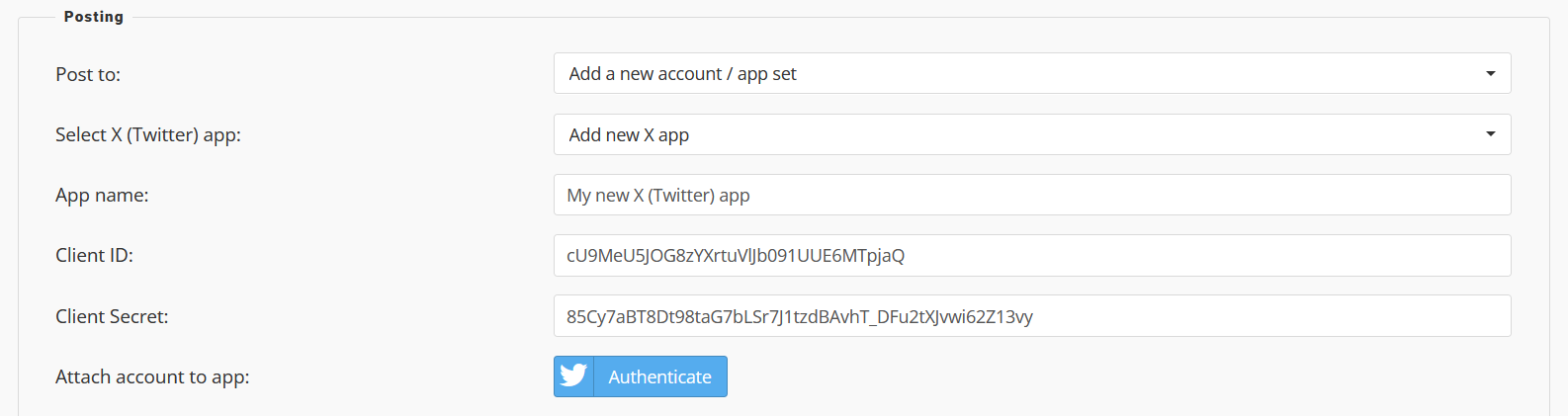
To start making posts to your X (Twitter) account you need to create a set: Account / X (Twitter) app.
Here is a User Guide: How to set up X (Twitter) posting
As soon as you create a set, you will be able to select it in all of your Twitter posting campaigns.
You can create your app under one X (Twitter) account and then use it in a set with other X (Twitter) accounts for posting. There is no need to create separate apps for each of your X (Twitter) accounts.
However, keep in mind that each app under a free X (Twitter) account is limited to 1500 posts per month.
Depending on your posting capacity, you can set one app with several X (Twitter) accounts, or set up several apps with one account and use different sets in different posting campaigns.
Feel free to contact our support team for any questions regarding these new changes.



















