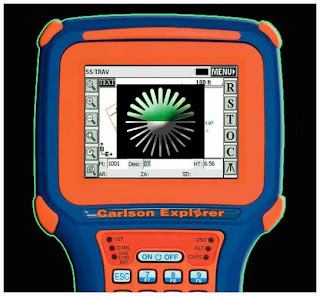(This functionality is available with the Input / Output module)
This topic documents the operation codes that may be used when performing field surveys with Sokkia data recorders for processing in the system.
SymbolsThe system supports a wide variety of symbols defined via feature codes stored in its code tables.
Entering the appropriate dimensions as a Sokkia note field for a point will enable automatic generation of symbols at the required size. Use of this feature dramatically increases productivity in both field and processing operations. The dimensions are applied to the symbol defined in the code table for the feature code of the point.
The examples below assume that the Settings/Code Definition command in had the feature code structure defined as CCC (three character code with no string identifier),
For the SDR2/22/24/33 data recorders, enter an SDR note field (13NM) starting with a minus sign followed by dimension1 and dimension2, separated by a minus sign.For example, if the feature code of the previous point was 201 which was defined as a tree in the code table, and a note of -10.0-0.6 is entered, the SDR file should have a note field consisting of 13NM-10.0-0.6
This note defines that the tree has a spread of 10 units and a trunk of 0.6 units diameter.
Leading zeros and decimal points are optional. (i.e. the note above could be recorded as
-10-0.6 or -10-.6 ) FOR the SDC data card using a plus (+) character after the code followed by 'D1' or 'D2' operation codes is used to control the symbol size.
'D1' This designates a single dimension for a symbol. The symbol generated will have the same height and width as entered. E.g. +D13.4 will create a symbol with a size of 3.4 units.
'D2' This designates a two dimensional symbol. The symbol generated will have the height and width as entered. The second dimension MUST be separated from the first with a slash '/'.
E.g. +D23.4 /1.0 will create a symbol with a height of 3.4 units and a width of 1.0 units.
'DC' This operation code sets a temporary point feature code for this point. This permits the entering of point symbols during the creation of a string of a different feature code. E.g. +DC102 will use the symbol defined in the code table for feature code identifier 102.
For most symbols, dimensions 1 & 2 refer to the height and width of the symbol.
If dimension 2 is zero or not entered (default), dimension 2 will be treated as equal to dimension 1.
If dimensions 1 & 2 are different, the symbol will be "stretched or elongated" (i.e. a circular symbol appears elliptical, a square symbol appears rectangular).
For tree symbols, dimension 1 refers to the spread, and dimension 2 refers to the trunk diameter. If dimension 2 is zero or not entered (default), no trunk will be drawn.
The maximum size for dimension1 and dimension2 is 32.5.
Line Creation MethodsThe system supports the following line creation methods.
STRAIGHT LINE STRING [Default] CURVED LINE STRING CIRCLE BY CENTRE AND RADIAL POINT CIRCLE BY DIAMETER POINTS CIRCLE BY 3 CIRCUMFERENCE POINTS ARC BY 3 CIRCUMFERENCE POINTSThe reduction process will make the following assumptions:
After setting Line Creation Method 1, strings will be processed as straight lines until the Line Creation Method is changed or a new line is commenced. After setting Line Creation Method 2, strings will be processed as splines until the Line Creation Method is changed or a new line is commenced. After setting Line Creation Method 3, the previous point will be treated as the centre and the next point as the radial point in constructing the circle. After setting Line Creation Method 4, the previous point and the next point will be treated as the extremities of the diameter in constructing the circle. After setting Line Creation Method 5 the previous point and the next two points will be treated as circumference points in constructing the circle. After setting Line Creation Method 6 the previous point and the next two points will be treated as circumference points on the arc. Following any Line Creation Method from 3 to 6, the system will default to Line Creation Method 1 until a new Line Creation Method is entered.The examples below assume that the Settings/Code Definition command had the feature code structure defined as CCC (three character code with no string identifier),
For the SDR2/22/24/33 data recorders, enter an SDR note field (13NM) starting with operation code 3 followed by the Line Creation Method. Refer also the Operation codes later in this topic.For example, if a note of 32 is entered, the down loaded SDR file should have a note field consisting of 13NM32
This note specifies Line Creation Method 2 FOR the SDC data card, refer to the SDC operation codes later in this topic. OPERATION CODES
FOR the SDR2/22/24/33 DATA RECORDERS
For the SDR2/22/24/33 Data Recorders, operation codes are entered via the note field (13NM). The operation codes have been designed to minimise the number of key strokes required to be entered.
The following operation codes are supported.
| Option | First Character | Full Definition | Example (includes SDR 13NM) |
| Point Symbol | - | -dim1-dim2 | 13NM-10.0-1.0 [Symbol assigned to feature code of the previous entry height 10.0 and width 1.0] |
| Description | 1 | -description | 13NM1fence [Description "fence" assigned to previous point] |
| Offset Left | 2 | 21dist | 13NM211.2 [Moves last point Left 1.2] |
| Offset Right | 2 | 22dist | 13NM221.2 [Moves last point Right 1.2] |
| Move Forward | 2 | 23dist | 13NM231.2 [Moves last point Forward 1.2] |
| Move Backward | 2 | 24dist | 13NM241.2 [Moves last point Back 1.2] |
| Move Point Up | 2 | 25dist | 13NM251.2 [Moves last point Up 1.2] |
| Move Point Down | 2 | 26dist | 13NM261.2 [Moves last point Down 1.2] |
| Line Creation Method | 3 | 3method | 13NM33 [Line Creation Method 3, See line creation methods above] |
| Close String | 4 | 4 | 13NM4 [Closes current string back to its start point] |
| Repeat Point | 5 | 5 | 13NM5 [Starts a new line at the last point] |
| Delete Point | 6 | 6 | 13NM6 [Flags previous point to be deleted] |
| Remove Elevation | 7 | 7 | 13NM7 [Removes elevation from previous point] |
| Join 2 Points | 8 | 8-pt1-pt2-code | 13NM8-213-243-21055 [Join 213 to 243 with feature code of 210; assumes code structure of CCCSS] |
| Circle | 9 | 9radius | 13NM922.3 [Creates a circle of radius 22.3 with centre at previous point] |
For Trimble Total Stations that support the SDR format, LISCAD supports height and spread for tree symbols and twin operation codes created via Trimble's onboard software.
TREES
The symbol used will be that defined by the currently running point code.
An example of the format is:-
13ATHeight (m) 10.0000000000000 13ATSpread (mm) 2000.00000000000
Twin Codes
Using this operation code, lines can be ended and a new one started on the same point.
An example of the format is:-
09F11100072.1613400000000093.2179500000000154.2292200000004070140606
If the note field does not start with one of the above characters (in the First Character column), then it will be treated simply as a note and passed to the field file as a comment. No special operations will be performed.
The following section of an SDR file illustrates the above features.
It assumes a 3 digit feature code followed by a 2 digit string identifier; that is, a code definition of CCCSS. It also assumes that feature code 201 is defined in the code table as a tree.
SOKKIA SDR-22 - Header Line | | 09F10010005027.970000091.610000073.848055590301 09F10010008920.340000090.665000089.622222210400 09F10010009014.150000096.241944499.567777720100 - Observation with code 201 (a tree) 13NM-3.5-.3 - Tree dimension (3.5 spread, 0.3 trunk) 09F10010009110.400000097.3047222112.29027720100 - Observation with code 201 (a tree) 13NM-4-.3- Tree dimension (4.0 spread, 0.3 trunk) 09F1001000929.4100000088.6552777147.82250041003 09F10010009310.790000089.2336111127.66166641003 13NM210.34 - Offset left 0.34 09F10010009814.570000087.2013888166.42361110201 09F10010009922.790000088.2416666160.78000010201 13NM32 - Commence a spline 09F1001001006.6100000085.2938888181.78722210202 09F10010010111.010000086.8269444218.16111110202 09F10010010217.610000087.9397222231.08111110202 09F10010010316.630000091.6147222216.60583320100 13NM-7-.3 - Tree dimension (7.0 spread, 0.3 trunk) 09F10010010415.890000087.5263888202.37694410400The system can reform SDR Sets but the following SDR Set definitions apply (Refer Sokkia Manual, 'Set Collection').
| Collection Method Definition Method: | Must be set to HVD: All measurements are collected in each set of observations. |
| Num Dist Reads: | Should be set to 1 |
| Face Order: | Must be set to "F1F2/F2F1" |
| Obs Order: | Must be set to "123...321" |
| Return Sight: | Must be set OFF |
The system uses the SDR generated note '13SCSet #: ..' to begin its sets collection process. This line must not be deleted.
The system uses the SDR set Command "12SC .." to complete its sets collection. Other SDR Notes should not be inserted between these two commands.
To use the azimuth entered via the keyboard and override the backsight RO, in the field you need to enter "9999" when prompted for the backsight point. This is a special SDR feature that LISCAD developed to support the option for the operator to enter an azimuth to the backsight point. You should still take a reading to the backsight point.
OPERATION CODESFOR the SDC DATA CARD
Various field operations can be entered using the SDC code field. These operation codes will cause the system to perform the following processes:-
Interpret an observation as a Backsight Enter a description against a point Construct Arcs and Circles Apply entered offsets to an observation. Dimension symbols Delete an elevation from a point Set Line Creation Methods and various string operations.The operation codes are entered in the code field, and may be preceded by a feature code. Each operation code MUST be preceded by a separator (for the SDC this is the plus '+'character). More than one operation code can be entered against an observation.
Following is a detailed definition of each SDC operation code.
Backsight - Operation Code 'B[Reference Object point identifier]'
When entered in the point code field following a new station setup, the bearing of this observation is extracted and entered as the backsight bearing from that station to a reference Object. If the operation code is directly followed by a number, this is interpreted as the reference object point identifier. If a number is not entered, the point identifier of the observation is taken as the reference object point identifier. E.g. +B23 +B
Description - Operation Code 'P'
Alpha numeric characters after the P until the next '+' character are transferred to the description field. E.g. +PGUM gives a description of GUM.
Arc Construction - Operation Codes 'A3'
'A3' defines an arc consisting of the current point and the following 2 points. E.g. +A3
Circle Construction - Operation Codes 'C3', 'CD', 'CR*.*'
'C3' defines a circle consisting of the current point and the following 2 points on the circumference. E.g. +C3 'CD' defines a circle consisting of the current point and the following point which are taken as diameter points on the circle. E.g. +CD
'CR' defines a circle around the current point with the radius entered. The radius, in units must immediately follow this code. E.g. +CR4.7 defines a circle of radius 4.7 units around the current point.
Offsets - Operation Codes 'OF*.*', 'OB*.*', 'OR*.*', 'OL*.*', 'OU*.*', 'OD*.*'
'OF' (Forward) applies an added distance to the measured distance. E.g. +OF0.34
'OB' (Backward) reduces the measured distance by the value specified. E.g. +OB0.34
'OR' (Right) applies an offset to the right of the measured position by the offset specified.
E.g. +OR1.7
'OL' (Left) applies an offset to the left of the measured position by the offset specified.
E.g. +OL2.17
'OU' (Up) adds the entered value to the elevation of the reduced observation. E.g. +OU1.12
'OD' (Down) subtracts the entered value from the elevation of the reduced observation. E.g. +OD1.12
Symbols - Operation Codes 'D1*.*', 'D2*.* *.*', 'DC*'
NOTE: All symbols are derived from the code table (user defined). The symbol of the current feature code is automatically generated. 'D1' and 'D2' operation codes are used to control the symbol size.
'D1' This designates a single dimension for a symbol. The symbol generated will have the same height and width as entered. E.g. +D13.4 will create a symbol with a size of 3.4 units.
'D2' This designates a two dimensional symbol. The symbol generated will have the height and width as entered. The second dimension MUST be separated from the first with a slash '/'.
E.g. +D23.4 /1.0 will create a symbol with a height of 3.4 units and a width of 1.0 units.
'DC' This operation code sets a temporary point feature code for this point. This permits the entering of point symbols during the creation of a string of a different feature code. E.g. +DC102 will use the symbol defined in the code table for feature code identifier 102.
NOTE: For tree symbols, height refers to the spread, and width refers to the trunk diameter. If the symbol is single dimensional no trunk will be drawn. The maximum size for dimensions is 32.5 .
Strings - Operation Codes 'SB', 'SR', 'SS', 'SC', 'SM'
'SB' This operation code closes the current string back to beginning of the string. E.g. +SB
'SR' This operation code will start a new string from the previous point. This is used when a string code is changed but continuous stringing is required, say for a common top and toe point.
E.g. +SR
'SS' This sets the Line Creation Method to a straight line. E.g. +SS
'SC' This sets the Line Creation Method to a curved line. E.g. +SC
Remove Elevation - Operation Code 'R'
'R' This operation code sets the elevation of the observed point to undefined. E.g. +R
Setup Note:
For the SDR2/22/24/33 data recorders. The Sokkia on-board setup routine forces the user to insert a backsight point identifier when you enter an azimuth as a back bearing. LISCAD will interpret a back sight point identifier of 9999 as a dummy point and ignore it. If you enter an azimuth as a back bearing, ensure the back sight point is always 9999.