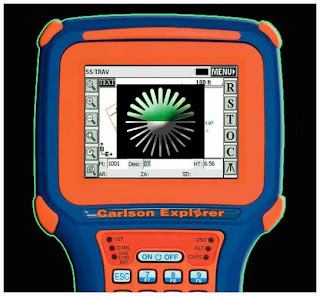Hi Nikon Forum,
My surveyor sent me a raw data downloaded from Niko DTN-352 Version "Nikon RAW data format V2.00". The raw data are obtained from traverse measurement with repetitive angle and slope distance accordingly. below, I copy some data :
MP,1,,9617281.0680,806601.0290,89.8830,PC119
MP,2,,9617229.1190,806546.9520,81.9460,PC120
CO,Temp:11C Press:760mmHg Prism:30 09-Oct-2012 09:53:20
ST,2,,1,,1.6090,46.08593,46.08590
F1,1,1.6690,75.4120,0.00000,83.54530,09:53:20
SS,6,1.6690,75.4110,46.08590,83.54540,09:53:29,PC119
SS,68,1.6690,75.4110,226.09000,276.05150,11:13:39,PC119
SS,69,1.5190,198.2930,301.47060,90.30020,11:14:10,PC121
SS,70,1.5190,198.2940,121.47040,269.30010,11:14:32,PC121
SS,71,1.6690,75.4110,46.08570,83.54520,11:14:59,PC119
SS,72,1.6690,75.4110,226.08560,276.05120,11:15:25,PC119
SS,73,1.5190,198.2950,301.47040,90.30020,11:15:54,PC121
SS,74,1.5190,198.2950,121.47090,269.30070,11:16:17,PC121
After couple side shots, surveyor measured repetitive distance on traverse points PC119 and PC121 with the following order :
1. shot "direct" @PC119 >> shot "inverse" @PC119
2. shot "inverse" @PC121 shot "direct" @PC121
3. shot "direct" @PC119 >> shot "inverse" @PC119
4. shot "inverse" @PC121 shot "direct" @PC121
Questions:
1. How to set point number on SS @PC119 is always recorded as pntNo# 1 and @PC121 as pntNo# 69 on field (inputted in Total Station)? usually, i edit on "transit editor" manually.
2. How to set or method of measurement using Nikon total station in order to while exporting nikon raw data to fieldbook (autodesk survey format) will get the following format:
UNIT METER DMS
HORIZ AZIMUTH
SCALE FACTOR 1.000
CR ON
VERT ANGLE ZENITH
NEZ 1 9617281.0680 806601.0290 89.8830 "PC119"
NEZ 2 9617229.1190 806546.9520 81.9460 "PC120"
STN 2 1.6090 "PC120"
BS 1 46.0859
PRISM 1.6690
FC1 VA 1 46.0859 75.4110 83.5454 "PC119"
FC2 VA 1 226.0900 75.4110 276.0515 "PC119"
PRISM 1.5190
FC2 VA 69 301.4706 198.2930 90.3002 "PC121"
FC1 VA 69 121.4704 198.2940 269.3001 "PC121"
PRISM 1.6690
FC1 VA 1 46.0857 75.4110 83.5452 "PC119"
FC2 VA 1 226.0856 75.4110 276.0512 "PC119"
PRISM 1.5190
FC2 VA 69 301.4704 198.2950 90.3002 "PC121"
FC1 VA 69 121.4709 198.2950 269.3007 "PC121"
Enclosure: https://landsurveyorsunited.com/hubs/nikonsupportgroup/forum/record-duplicate-numbers-in-nikon-dtm-352